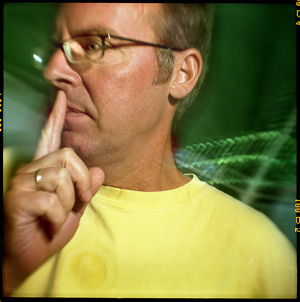The colour variation is referred to as the colour temperature and is measured in degrees Kelvin. The scale ranges from the flame of a candle at around 1900K to deep blue sky at around 10,000k as illustrated by this diagram.
The light source is listed next to the degrees in Kelvin, both set against the colour of the light at each level.
You will notice that the colour next to the Average noon daylight (5500K) is white. This is the colour temperature that colour film is balanced to which means that when shooting using daylight film the photograph will record white objects as white and all the colours in an image will appear natural on the film. If you shoot in conditions that measure a higher temperature the photo will start to become bluer and shoot in conditions below the 5500 temperature and they will increase in orange.
The colours here don't just relate to daylight conditions artificial light also introduces a colour cast. With fluorescent lights this is often green and with tungsten lighting it will be yellow, while flash can be slightly blue.
If you own a camcorder or digital camera you may have read about the white balance control. Most digital cameras have an automatic colour balance. This will look at a scene and if it thinks the colour is too blue it compensates to make it natural by adding a red shift to the colours recorded. Likewise if it sees an orange scene it will increase the blue content. This
With film cameras you would have to use colour correction filters to compensate.
Colour control filters are broadly split up into two categories: colour conversion and light balancing filters. The strong colour conversion filters are in the 80 and 85 series and are used for large colour changes while weaker lighting balance filters fit in the 81 and 82 series and are used for making small colour adjustments.
| Film | Kelvin | Illumination | Kelvin | Filter | Colour | Exposure |
| Daylight | 5500K | Tungsten House lights | 3200K | 80A | Dark Blue | 1 1/3 |
| Daylight | 5500K | Tungsten Photofloods | 3400K | 80B | Dark Blue | 1 |
| Daylight | 5500K | Tungsten Clear flash bulbs | 3800K | 80C | Dark Blue | 1 |
| Daylight | 5500K | Daylight Shade under blue sky | 7500K | 81EF | Straw | 2/3 |
| Daylight | 5500K | Daylight Shade partly cloudy sky | 7000K | 81D | Straw | 1/3 |
| Daylight | 5500K | Daylight Shade under daylight | 6500K | 81C | Straw | 1/3 |
| Daylight | 5500K | Daylight overcast | 6000K | 81A | Straw | 1/3 |
| Tungsten A | 3400K | Daylight | 5500K | 85 | Orange | 1 |
| Tungsten B | 3200K | Daylight | 5500K | 85B | Orange | 1 |
| Tungsten | 3800K | Daylight | 5500K | 85C | Orange | 1 |
| Tungsten B | 3200K | Tungsten lights 100W | 2900K | 82B | Pale blue | 1/2 |
| Tungsten B | 3200K | Tungsten Photofloods | 3400K | 81A | Straw | 1/2 |
| Tungsten A | 3400K | Tungsten lights 100W | 2900K | 82C | Pale Blue | 2/3 |
| Tungsten A | 3400K | Tungsten Clear flash bulbs | 3800K | 81C | Straw | 2/3 |
The table above shows the film you are using in column 1 and the colour it's balanced to is in column 2. Column 3 is the light conditions you are shooting in and column 4 is the colour temperature of the light. Column 5 is the filter necessary to make the photo look natural and column 6 is its colour. The final exposure column shows the exposure increase that's necessary to adjust for the strength of the filter. This is automatically adjusted by the camera's through-the-lens metering.
Some typical color temperatures are:
| 1500 K | Candlelight | |
| 2680 K | 40 W incandescent lamp | |
| 3000 K | 200 W incandescent lamp | |
| 3200 K | Sunrise/sunset | |
| 3400 K | Tungsten lamp | |
| 3400 K | 1 hour from dusk/dawn | |
| 5000-4500 K | Xenon lamp/light arc | |
| 5500 K | Sunny daylight around noon | |
| 5500-5600 K | Electronic photo flash | |
| 6500-7500 K | Overcast sky | |
| 9000-12000 K | Blue sky |
| The other type of light you will come across, usually in offices, factories and kitchens, is the fluorescent tube which gives off a green colour when daylight film is used. To correct this you need to use a magenta filter, known as an FL-D (Fluorescent daylight) or FL-W (Fluorescent white) depending on the tubes used. This photograph shows the typical characteristics. |  |
With a digital camera things are far less complicated. Just point and shoot with the camera set to auto. If there's a colour cast when you preview the photograph delete and reshoot using the relevant manual white balance settings. Some cameras also have a fully manual setting where you point the camera at something that should be white. The camera measures the colour reflected from this and adjusts to make the subject white which corrects the colour.
You also don't have to correct colour at all. Rules can be broken. Adding a blue filter when using daylight film can produce landscapes with added mood, especially when shot at dawn or dusk. While the 81 series are often used to warm up skin tones in many situations.
| Some situations can be extremely tricky to correct. Take this interior. The window light is stronger than the interior tungsten light. So you get a mixture of colours to worry about. If a blue filter had been added to correct the yellow the stairs and floor would have gone blue. Professionals get round many shots like this by placing huge sheets of lighting gel over windows (yellow in this case) to balance the daylight with the interior light. They then use camera filters to correct the colour cast. I feel in this example leaving the natural colours to affect the film in their own way has worked and I wouldn't want it any other way. Professionals also use colour meters to measure the light acurately. We have a guide to these here. You can often correct a colour cast using your image editing program's channels or colour balance control, but that's another article! Tip |  |